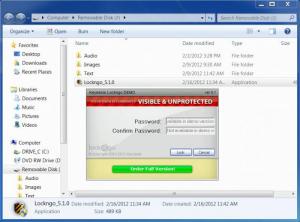Lockngo
5.1.0
Size: 437 KB
Downloads: 4994
Platform: Windows All
If your USB flash drive has been stolen or if you forgot it somewhere, one thing you can do is hope there is no sensible information on it. Even if you have vital data on that drive, another thing you can do is prevent anyone from accessing it. Lockngo is the ideal tool for doing this. It will encrypt, hide and password protect any data on a flash drive. You will only have to run the application and it will do the rest. This way, you can rest easy, because no one will be able to access it without your password.
Lockngo is a lightweight application and it does not need to be installed. There is only one .exe file to be downloaded and it is 489 Kb large. System requirements or compatibility will not be an issue. The application can be downloaded and run smoothly even on an outdated computer, with a slow Internet connection.
There is no complex interface to navigate if you want to protect your data with Lockngo. You will only have to copy the downloaded .exe file to the USB drive and run it. A small window will show up where you can set a password and click a Lock button. The next thing you will notice is that the contents from the USB drive will disappear, except for the .exe file. To bring it back, run the .exe file again, type in your password and click the Unlock button.
Lockngo will not only hide files and folders, but it will also protect them, using a secure 256bit AES encryption. It can work with both FAT32 and NTFS file systems and you can also use it to lock data on portable hard drives. Setting up a password is not available in the demo version, but it can hide and encrypt the data nonetheless. There is also a Pro version of the software which offers a stronger, military grade encryption, supports other file systems, and other features.
Pros
The software is lightweight and it does not need installing. It can protect the contents of a USB flash drive immediately, by running a small .exe file.
Cons
You can not set up a password in the demo version. No one will be able to access your sensible data without your password. With Lockngo, you can instantly protect the contents of a USB flash drive or a portable hard drive, using a strong encryption protocol.
Lockngo
5.1.0
Download
Lockngo Awards

Lockngo Editor’s Review Rating
Lockngo has been reviewed by Frederick Barton on 27 Feb 2012. Based on the user interface, features and complexity, Findmysoft has rated Lockngo 4 out of 5 stars, naming it Excellent